Use the Items to be Counted option to create Count Sheets for a Live Inventory count.
| Access |
| Grant permission to User Profiles in Access User Profiles > select a User Profile > Security > Inventory > Inventory Counting > Items To Be Counted. |
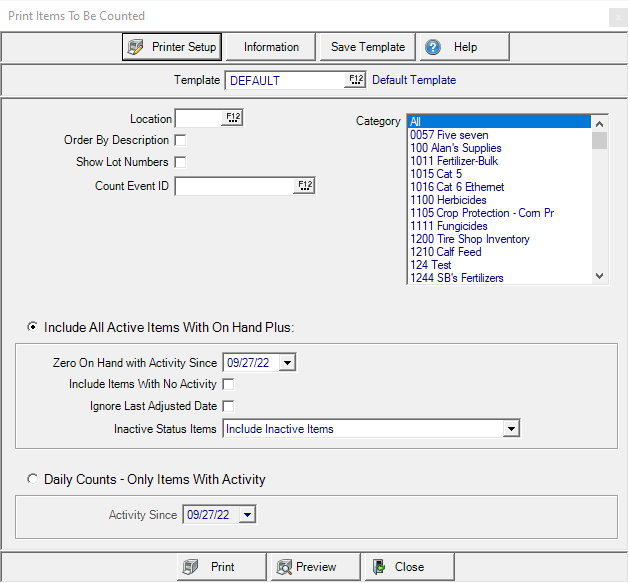
In the Location field, enter the Site ID or select F12 to search.
Click Order by Description to have items sorted by the item description.
When selected, Show Lot Numbers displays all lot numbers associated with an item.
Filter the report by selecting a Count Event ID by entering the ID or using F12 to search.
In the Category section, select All, one or multiple Item Categories.
Choose one of the sections to determine the items included on the report. The second section will be intended for locations utilizing daily counts.
Select Include All Active Items With On Hand Plus section, choose
In Zero On Hand with No Activity Since use the MM/DD/YY date format or the available drop down calendar. Only items with zero quantity on hand and no activity on or since the date entered will be included on the count sheets. This field will automatically populate if included on a selected Count Event ID.
Click Include Items With No Activity to include items with no activity.
Use Ignore Last Adjusted Date to include all Items in the Category.
From the Include Inactive Status Items drop down list, choose
-
Include Inactive Items
-
Include Only Inactive Items with Quantity On Hand
-
Do Not Include Inactive Items
Choose Select Daily Counts - Only Items With Activity then use the drop down calendar to select the date in Activity Since.
Select Preview to view the report onscreen.
Select Print to send the report directly to the default printer.
Sample Items to be Counted
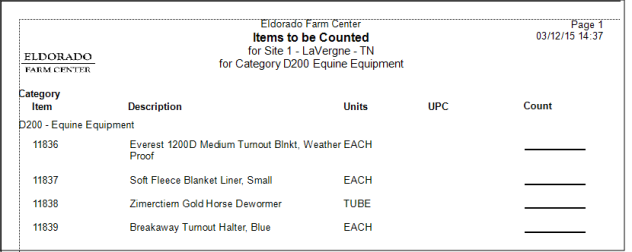
The Item Category ID and Description are listed.
The Item ID and Description are displayed.
The Stocking Units of Measure for the item appears in Units.
Any scan code associated with an Item appears in the UPC column.
The Count field will be used to record the current item count.